



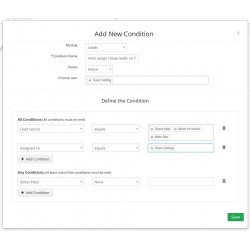
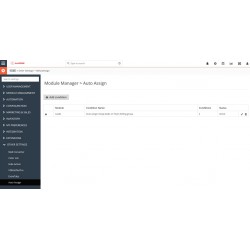
Extension allows automatically assign responsible user of any record of any module by any condition. When targeted user will visit targeted record, module automatically will assign the user as responsible. Not need any more to waste time and assign manually tasks on particular employees. Extension "Auto Assign" will made it automatically.
 14 days FREE vTiger support
14 days FREE vTiger support
 Professional source code
Professional source code
 Full refund within 7 days
Full refund within 7 days
As an example we have installed VorDOOM Auto Assign 2.0 extension into our vTiger CRM demo. Log in using the credentials.
login: demo
password: demo
In Live demo go to vTiger CRM Menu -> Marketing -> Leads. After opening record, you will see, that changing assigned user is in processing. As result, you will see message, that assigned user has changed. Go to vTiger CRM Menu -> Marketing -> Leads. You will see, that assigned user has changed on targeted record from “Team Selling” group to demo user, since demo user belonging to “Team Selling” group.
https://vordoom.com/vtiger-blog/52_vordoom-auto-assign-20-for-vtiger-crm-7x-inst.html